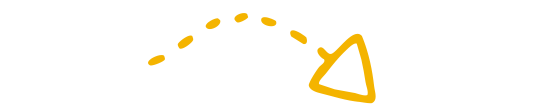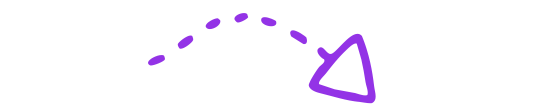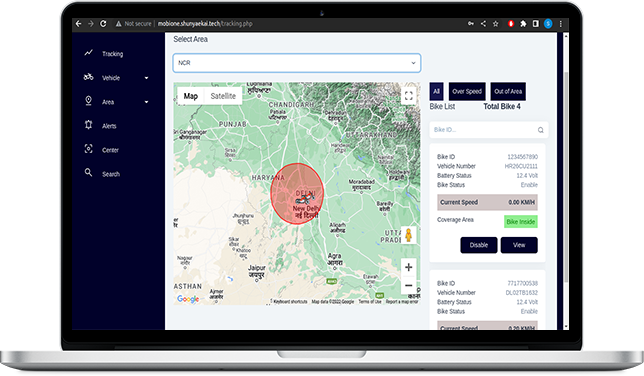Device Configuration
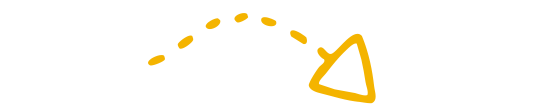
Track Real Time Data
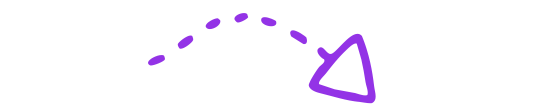
Get Instant
Notification
Notification

Analyze Reports
RIOT MOBI ONE is a smart device that optimises and simplifies managing and
monitoring vehicles remotely and storing vehicle data using a web panel.
RIOT MOBI ONE simplifies transportation, by providing live GPS updates,
speed monitoring and geofence areas to
locate the vehicles as well as enable live tracking of the vehicles on
a web panel. It helps you control ignition
in real time using IoT data stored on cloud.